Photo on Canvas With Gallery Wraps - Our Guide for 2024
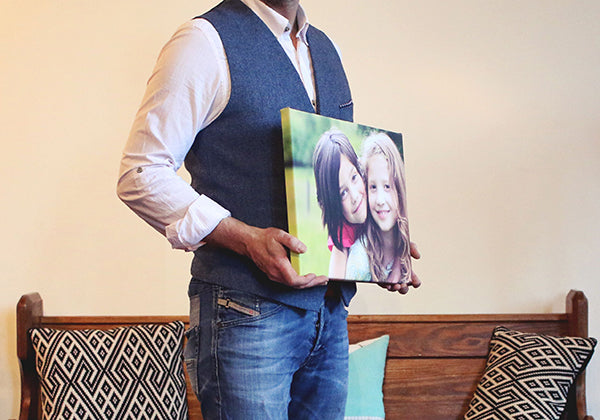
For 2024, I'm refreshing my previous blog posts and adding a whole bunch of new content. It's been quite interesting for me taking a look over posts I wrote previously and seeing what's changed and what's stayed the same.
With this post about canvas wraps, the thing that comes to mind for me is the effect improvements in technology has had on the subject. In 2024, almost every image can now be made to work with a wrap edge. Not 100% - but far more photos on canvas could now be suitable for a bleed edge than was the case when I wrote about this initially.
Why? In a single word: AI (two letters really). Artifical intelligence is now embedded in photo editing programs like photoshop to the point where it's really a pretty straightforward issue to extend a canvas using a content aware fill. It's very reliable and works a treat. There's now text to fill prompts in photoshop - you can just type in phrases like "extend sky" and it will do the work for you.
So the up to date position is that adding a wrap to your photo on canvas print is almost always possible. Of course, there are creative considerations with some photos that might persuade a customer to go for a solid colour edge like white or black. But that's a subjective choice and always will be.
Here's what I wrote orignally....
The gallery wrap (also known as a bleed) is a lovely addition to your photo on canvas print and is a favoured finish for many of our customers. However, it can sometimes cause some problems and confusion so in this post, we're going to explain all you need to know about adding a wrap - and when not to add a wrap to your photo canvas print.
First off, some background on "bleed". This confuses some people - so let's clear it up now. It's called "bleed" because, as the name suggests the image "bleeds" off the face of the canvas and onto the edges. It's a printing term - used widely in the industry with respect to finish on items like business cards and brochures as well.
Now, the bleed finish is available on both the Classic Canvas and the Canvas Block. So here's where it can get tricky when you're printing photos online. If you want a natural bleed, you must allow for the bleed when you are cropping your image in photoshop or whatever photo editing software you are using. For the Classic Canvas (19mm deep) we advise a bleed area of 25mm on every side. So if you're ordering a 40x30cm canvas print with bleed, the total print area would be 45x35cm with the first 2.5cm destined for the edge and back. For the Canvas Block, allow 40mm on every side, so the equivalent print area would be 48x38cm. Remember, this extra bleed area will not be on the face of the canvas! We've lost track of the amount of times this throws customers - even professional photographers sometimes don't allow for the bleed.
So when does an image suit a bleed and when does it not? Well, that's fairly straightforward - you would think....Our advice is that if there are people in your shot and they are right at the edge of your image, then don't order a bleed. You don't want half their head or face going around the sides of the canvas print. Bleeds work best for landscape images or portraits where the subjects are not edge to edge. So look at your photo an think - will my canvas print look good if what's on the edge of the image goes around the sides? If you think it's tight, don't order the wrap.
Now, that said, there are ways around this problem so that we can add a bleed type effect to your canvas print WITHOUT compromising the composition on the front. We call this a "mirror bleed". In this case, we clone a section of image and flip it horizontally and vertically as if we are holding a mirror up to your photo. It's this part that then bleeds around the edges. If you look closely at your canvas print, you'll see that it's a duplicated section but at a glance, it tricks the eye into thinking it's a natural bleed. We employ the mirror bleed effect regularly on our photo to canvas prints and the results are excellent.
One other point: we generally advise against bleeds on collage prints and itunes prints - they tend not add all that much to the finished look. Where they are required, we will do them as mirror bleeds by default but our preference is to not do bleeds on these products. Where the bleed finish works best, in our opinion, is on the Block Canvas at the bigger sizes - it's a lovely finish here and generally enhances the finished look of your photo on canvas.



